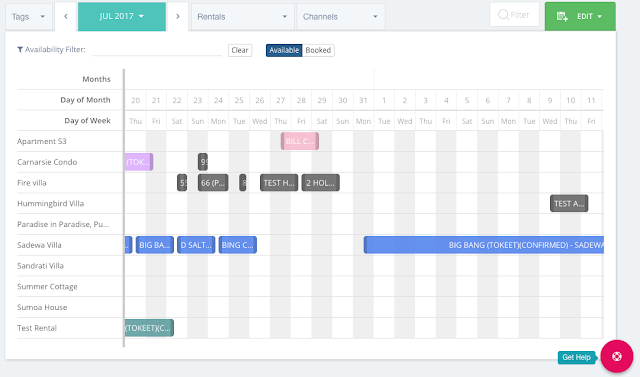We have been hard at work on new products and integrations, which we will begin to unveil this quarter. In addition, our world-class Engineering team has been focused on improving current features and functionality of Tokeet.
- First, we have improved on our functionality to automatically notify users in case channel connections become Pending / Disabled.
We automatically send an email to Tokeet account admins; in addition, we have created a new Trigger type called "Channel Disabled." This trigger can help inform your internal team that a channel connection is disabled, and that action needs to be taken by you in Tokeet.
- Second, we have tripled our iCal server capacity--which drastically improves our refresh time for iCal channel connections and makes sure you avoid costly double bookings.
- Last but not least, this weekend's release addresses over 120 workflow improvements and bug fixes, including:
Fixed: [Advance Inbox] Button is not clearly visible
Fixed: [Advance Inbox] Column width should remain intact
Fixed: [Advance Inbox] Updated "City & Country" doesn't display until you reload the page
Fixed: [Automation] Select Rental(s) field prepopulated when in Stealth mode
Fixed: [Automation] Sorting does not work properly on "Events" column
Fixed: [Automation] Fix sorting on "Rentals" , "Stealth On" , "Stealth Off" and "Time Zone" column
Fixed: [Automation] Sorting does not work properly on "Type" column
Fixed: [Automation] Sorting does not work properly on "Updated" column
Fixed: [Booking Engine] Fix typo in booking engine page title
Fixed: [Calendar] Check in/out time displays wrong when Agenda Calendar is downloaded
Fixed: [Calendar] Edit Hold Event reverses dates
Fixed: [Calendar] Event name does not display properly in Hold Event pop up
Fixed: [Calendar] Filter by Months not working properly for Hold Events List
Fixed: [Calendar] Long Rental names going out of field
Fixed: [Calendar] Manually created bookings are using the wrong rates
Fixed: [Calendar] Month doesn't appear selected on Planning Calendar
Fixed: [Calendar] Multi Calendar opens the next business day
Fixed: [Calendar] Rental list should be alphabetically sorted
Fixed: [Calendar] Standard Calendar not loading at production for specific account
Fixed: [Calendar] Tags icon on Multi Calendar and Planning Calendar is not same
Fixed: [Calendar] The order of the names in the popover are in reverse to the dates the guest stay
Fixed: [Calendar] Weekly calendar changes to monthly calendar when we switch month to another
Fixed: [Calendar] When booking is manually created, channel info doesn't display on Multi-Calendar until you reload the page
Fixed: [Calendar] Allow to save when you remove Expiration date from Hold Event and update changes
Fixed: [Channels] Sort on basis of "Account Name", "Property Name" and "Status" columns
Fixed: [Data Dictionary] Add *|INQUIRY:CHECK_IN|* and *|INQUIRY:CHECK_OUT|* tags
Fixed: [Expenses] Remove "Repeat" field from Import Expense popup
Fixed: [Feeds] Highlighted text doesn't display with white theme
Fixed: [General UI] Multiple Tool tips do not display properly
Fixed: [Guests] Popup closes and changes are saved without clicking SaveE button
Fixed: [Guests] Reduce icon size in detail view of guest
Fixed: [Guests] Sorting does not work properly on "County" column
Fixed: [Guests] When importing Guests from vCard, Phone number doesn't display
Fixed: [House Staff] Make changes to Hold Event List just like administrator role
Fixed: [House Staff] Rentals names should be properly visible like in Multi Calendar
Fixed: [Inquiries] Context Menu should close when you click Assign Staff button
Fixed: [Inquiries] Error when you click "Pay with saved card" button
Fixed: [Inquiries] Error when you try to export inquiry report
Fixed: [Inquiries] Filter should be "Arrive"; Option should be "All Months"
Fixed: [Inquiries] Sorting does not work properly on "Arrive" column
Fixed: [Inquiries] Sorting does not work properly on "Depart" column
Fixed: [Inquiries] Total displays wrong in tooltip and in detail view
Fixed: [Inquiries] User not able to set Depart Time in "Add Flight" pop up
Fixed: [Inquiries] When we update Telephone or Email, Birthday information disappears
Fixed: [Inquiries] Fix warning message display "for "followup" and "no followup"options
Fixed: [Invoices] Invoice preview page to take into account the time zone, fix Due Date to display correctly
Fixed: [Message Templates] Error message even if SMS length is less than 160 characters
Fixed: [Message Templates] While sending messages, display Subject entered in template
Fixed: [Owner] Add future dates in Month dropdown
Fixed: [Owner] Convert to booking button should not display in Owner role
Fixed: [Owner] Currency does not update properly in Owner invoice
Fixed: [Owner] Mini Calendar doesn't load for Owner role
Fixed: [Owner] Pagination does not display on Owners invoices
Fixed: [Owner] Pagination should not display on print preview of the statement
Fixed: [Owner] Restricted Rentals table shouldn't display for Property Owners
Fixed: [Owner] Search field on "Restricted Rentals" section
Fixed: [Owner] Update default text under Owner Rentals
Fixed: [Payments] Pagination for Payments module
Fixed: [Rental Rates Beta] Rate List view to display all the rates that are under Rates & Payments
Fixed: [Rental Rates Beta] Check out date shouldn't display with Red dot
Fixed: [Rental Rates Beta] Min Stay field displays value of Max Stay
Fixed: [Rental Rates Beta] Pagination problem: view doesn't switch to first page
Fixed: [Rentals / Rates & Payments] If "default" category is not present, it shouldn't appear in filter
Fixed: [Rentals / Rates & Payments] Promotional rate with multiple rate categories shouldn't delete when a Standard Rate is deleted
Fixed: [Rentals] Currency automatically changes without clicking confirmation pop up
Fixed: [Rentals] Display dots if the name of the country is long
Fixed: [Reporting] Utilization report displaying $ instead of €
Fixed: [Staff] "Convert to Booking" button should not display in House Staff role
Fixed: [User Settings] In "Add User" popup, "Country" field should be a dropdown
Fixed: [User Settings] Fix Tokeet font post- password reset
Fixed: [User Settings] Fix Pagination controls on User List
Fixed: [User Settings] Sorting does not work properly on "Country" column
Fixed: [User Settings] Property Manager shouldn't be able to delete Administrator user
Fixed: [User Settings] Provide ability to sort user list by Name, Role, and Country columns
Fixed: [User Settings] Upon user deletion, redirect to list view
Thank you for continuing to make Tokeet great! We're looking forward to your feedback about these new additions and fixes to our platform. As always, please email us with your questions or suggestions any time.